Visualizing Particle Datasets with Firefly¶
Firefly
is an interactive, browser-based,
particle visualization platform that allows you to filter, colormap, and fly
through their data. The Python frontend allows users to both load in their
own datasets and customize every aspect of the user interface.
yt offers to ability
to export your data to Firefly’s ffly or JSON format through the
create_firefly_object()
method.
You can adjust the interface settings, particle colors, decimation factors, and
other Firefly settings
through the returned Firefly.reader object. Once the
settings are tuned to your liking, calling the reader.writeToDisk() method will
produce the final ffly files. Note that reader.clean_datadir defaults to true
when using
create_firefly_object()
so if you would like to manage multiple datasets make sure to pass different
datadir keyword arguments.
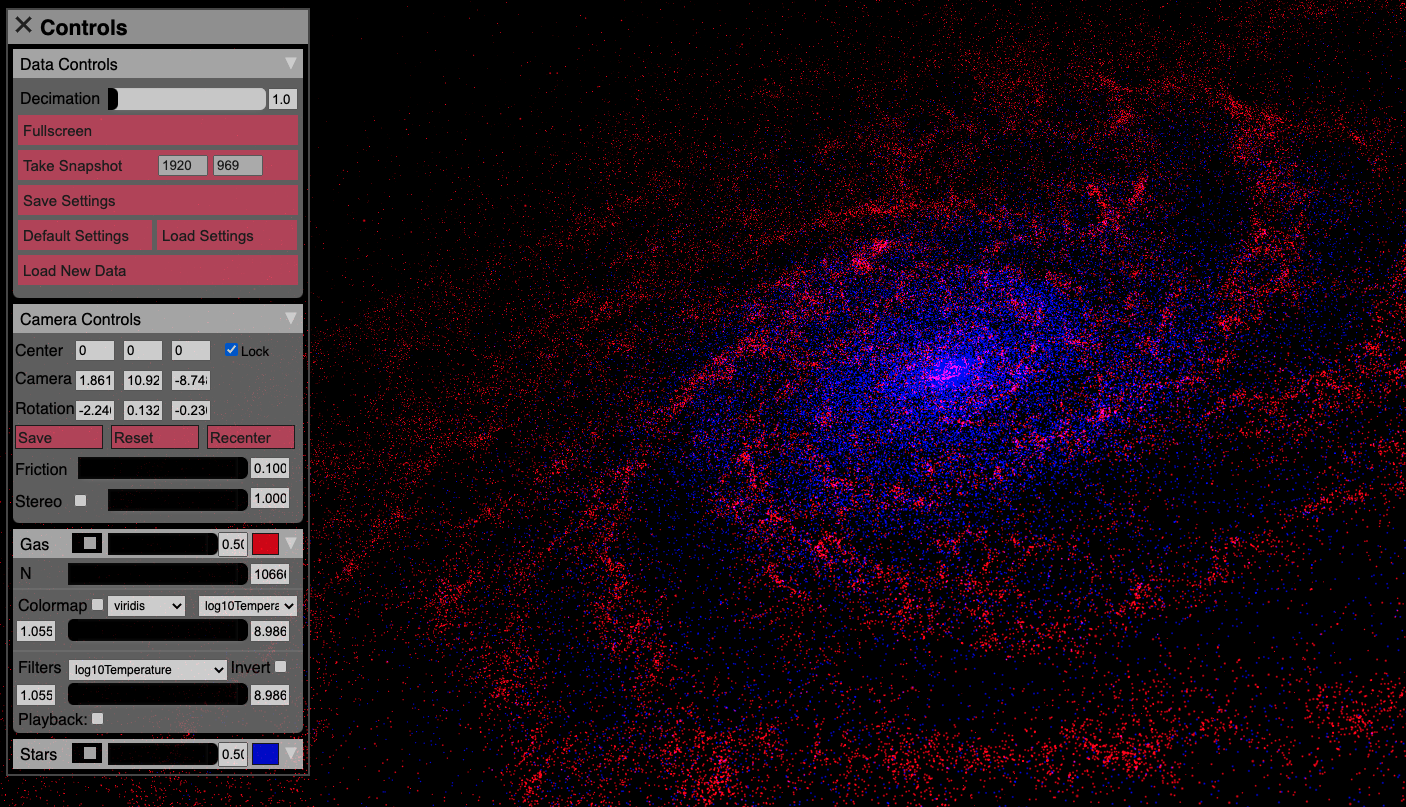
Exporting an Example Dataset to Firefly¶
Here is an example of how to use yt to export data to Firefly using some sample data.
ramses_ds = yt.load("DICEGalaxyDisk_nonCosmological/output_00002/info_00002.txt")
region = ramses_ds.sphere(ramses_ds.domain_center, (1000, "kpc"))
reader = region.create_firefly_object(
"IsoGalaxyRamses",
fields_to_include=["particle_extra_field_1", "particle_extra_field_2"],
fields_units=["dimensionless", "dimensionless"],
)
## adjust some of the options
reader.settings["color"]["io"] = [1, 1, 0, 1] ## set default color
reader.particleGroups[0].decimation_factor = 100 ## increase the decimation factor
## dump files to
## ~/IsoGalaxyRamses/Dataio000.ffly
## ~/IsoGalaxyRamses/filenames.json
## ~/IsoGalaxyRamses/DataSettings.json
reader.writeToDisk()